Postprocessing overview
Building Blocks sources are post-processed using a workflow package maintained by the OGC. You may modify this if needed to perform additional actions - however this is subject to continual improvement as new types of building blocks are supported and improvements in available tools are made.
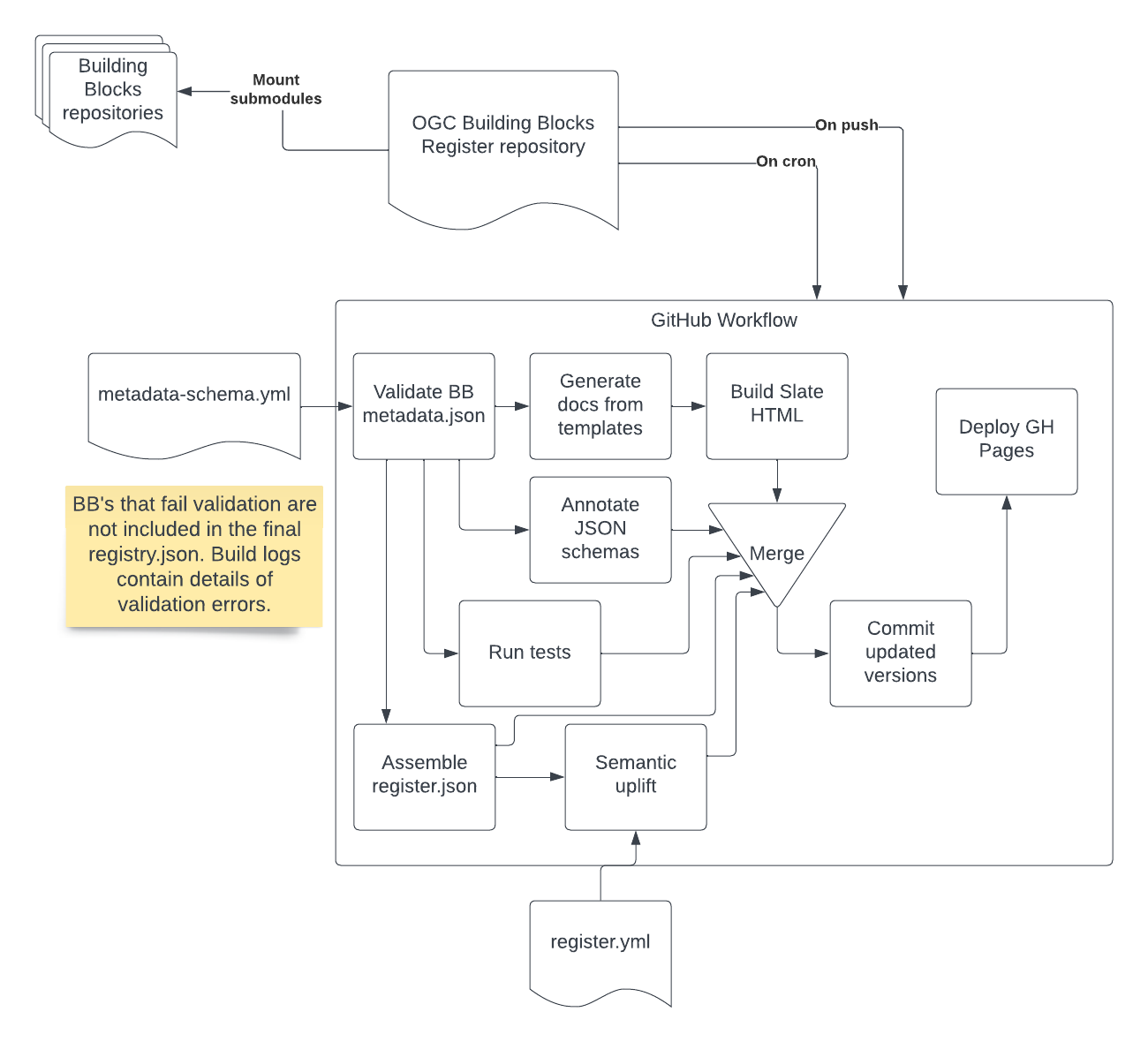
Output testing
The outputs can be generated locally by running the following:
# Process building blocks
docker run --pull=always --rm --workdir /workspace -v "$(pwd):/workspace" \
ghcr.io/opengeospatial/bblocks-postprocess --clean true --base-url http://localhost:9090/register/
Notes:
- Docker must be installed locally for the above commands to run
- The syntax for
-v "$(pwd):/workspace"may vary depending on your operating system - Output files will be created under
build-local(not tracked by git by default) - The value for
--base-urlwill be used to generate the public URLs (schemas, documentation, etc.). In this case, we use the localhttp://localhost:9090/register/URL to make the output compatible with the viewer when running locally (see below). If omitted, the value will be autodetected from the repository metadata.
Building Blocks Viewer
You can also preview what the output will look like inside the Building Blocks Viewer application:
docker run --rm --pull=always -v "$(pwd):/register" -p 9090:9090 ghcr.io/ogcincubator/bblocks-viewer
Notes:
- Make sure to compile the register before running the viewer (or delete
build-localaltogether to view the current build insidebuild). - Docker must be installed locally for the above commands to run
- The syntax for
-v "$(pwd):/register"may vary depending on your operating system -p 9090:9090will publish the Viewer on port 9090 on your machine