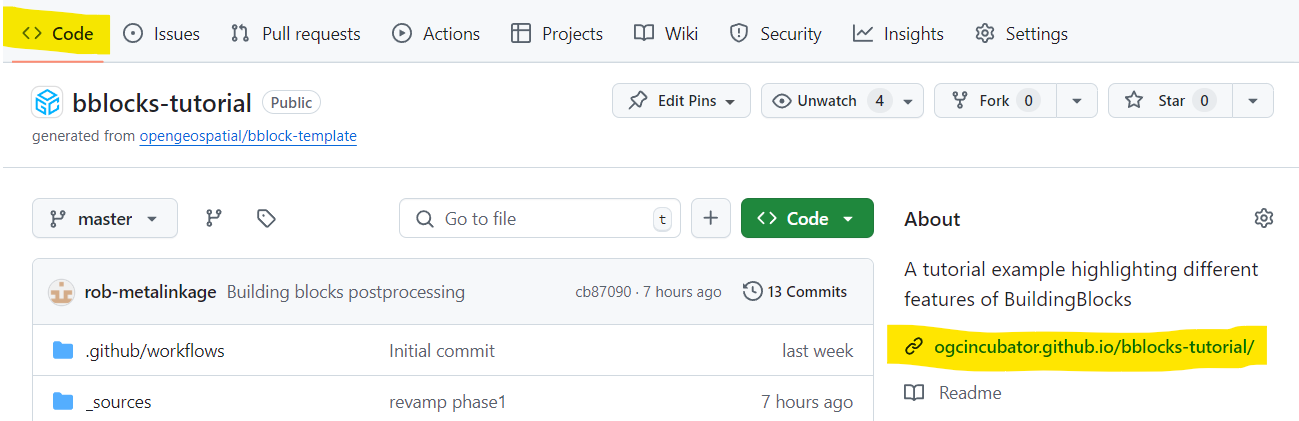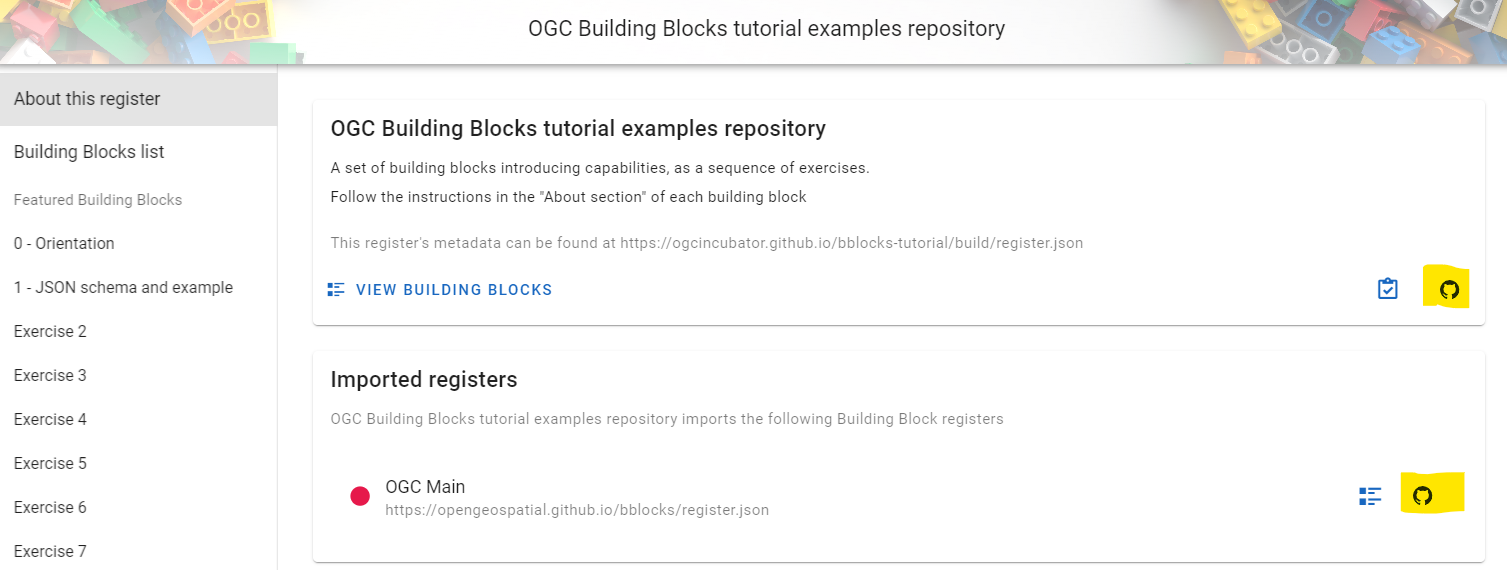Quick Start - Github Automation
Configuring Github automations for CI/CT build
New and forked Github repositories need configuration to allow automated building.
- Fork the template or another repository to a git organisation you have admin access for.
- In settings set “pages build” to “Github actions”
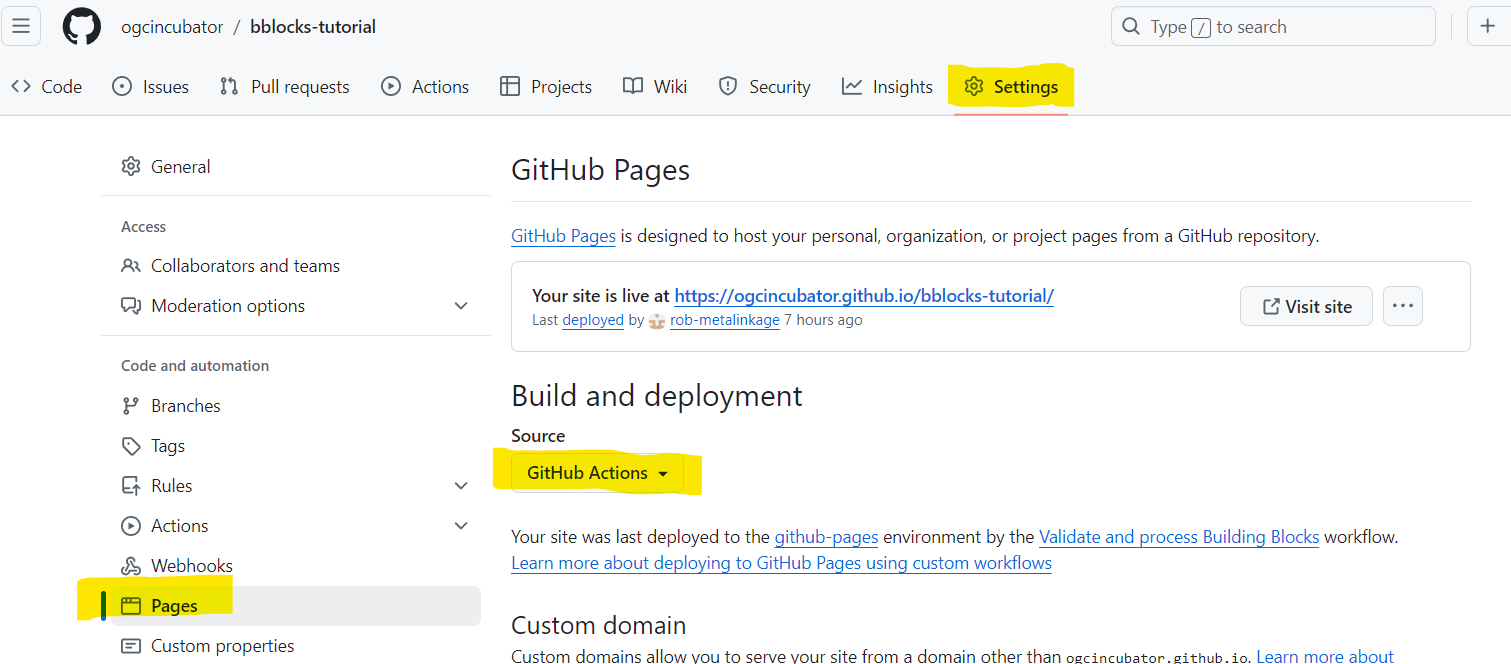
- Run the “validate and postprocess” action
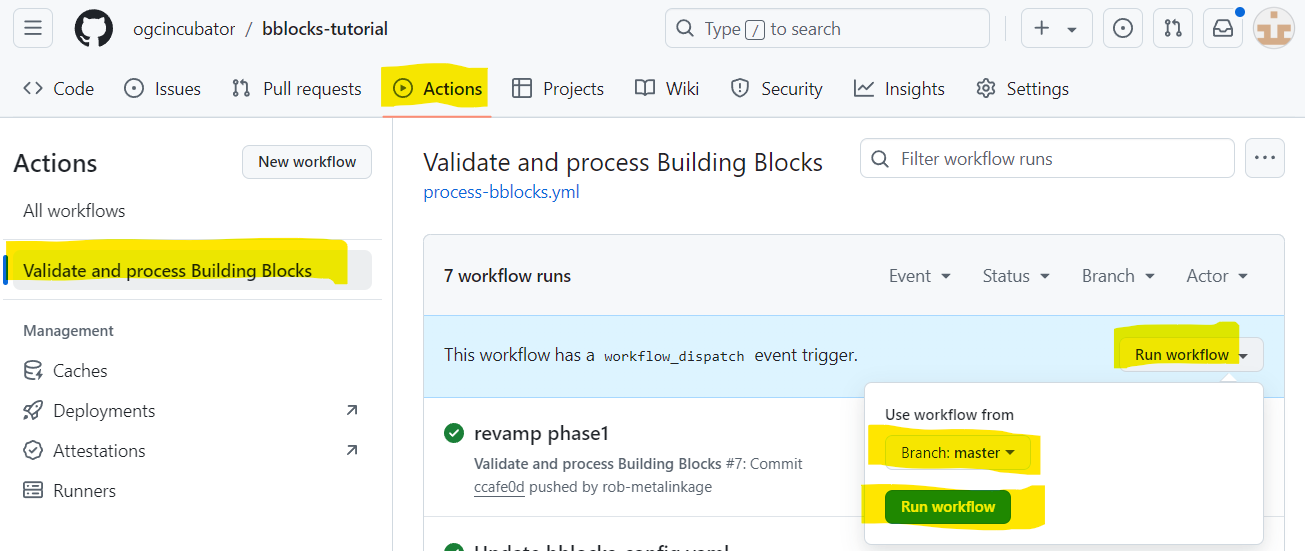
- Link the generated output pages to the repo overview by selecting “show”
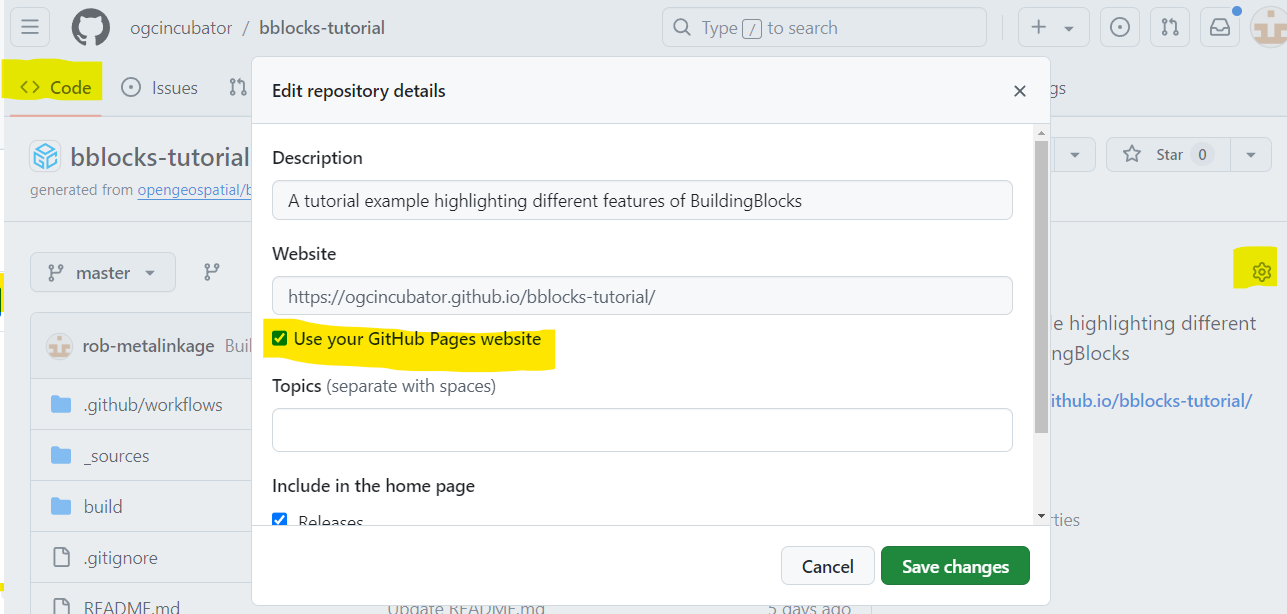
You can now navigate between repository sources and the published Building Blocks: